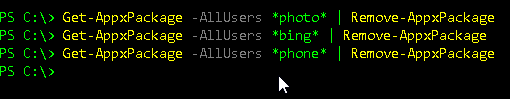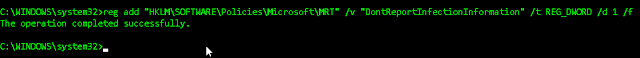Get-AppxPackage -AllUsers *store* | Remove-AppxPackage
Get-AppxPackage -AllUsers *zune* | Remove-AppxPackage
Get-AppxPackage -AllUsers *photo* | Remove-AppxPackage
Get-AppxPackage -AllUsers *bing* | Remove-AppxPackage
Get-AppxPackage -AllUsers *phone* | Remove-AppxPackage
Get-AppxPackage -AllUsers | Select Name.
reg add «HKLM\SOFTWARE\Policies\Microsoft\Windows Defender» /v DisableAntiSpyware /t REG_DWORD /d 1 /f
reg add «HKLM\SOFTWARE\Policies\Microsoft\Windows Defender\Spynet» /v SpyNetReporting /t REG_DWORD /d 0 /f
reg add «HKLM\SOFTWARE\Policies\Microsoft\Windows Defender\Spynet» /v SubmitSamplesConsent /t REG_DWORD /d 2 /f
reg add «HKLM\SOFTWARE\Policies\Microsoft\Windows Defender\Spynet» /v DontReportInfectionInformation /t REG_DWORD /d 1 /f
reg add «HKLM\SOFTWARE\Policies\Microsoft\MRT» /v «DontReportInfectionInformation» /t REG_DWORD /d 1 /f
reg add «HKLM\SOFTWARE\Policies\Microsoft\MRT» /v «DontOfferThroughWUAU» /t REG_DWORD /d 1 /f
reg delete «HKLM\SOFTWARE\Microsoft\Windows\CurrentVersion\Run» /v «SecurityHealth» /f
reg delete «HKLM\SOFTWARE\Microsoft\Windows\CurrentVersion\Explorer\StartupApproved\Run» /v «SecurityHealth» /f
reg add «HKCU\Software\Microsoft\Windows\CurrentVersion\Notifications\Settings\Windows.SystemToast.SecurityAndMaintenance» /v «Enabled» /t REG_DWORD /d 0 /f
reg delete «HKLM\SYSTEM\CurrentControlSet\Services\SecurityHealthService» /f
reg add «HKLM\SOFTWARE\Policies\Microsoft\Windows\Windows Error Reporting» /v Disabled /t REG_DWORD /d 1 /f
reg add «HKLM\SOFTWARE\Microsoft\Windows\Windows Error Reporting» /v Disabled /t REG_DWORD /d 1 /f
reg add «HKLM\SOFTWARE\Policies\Microsoft\Windows\WindowsUpdate\AU» /v NoAutoUpdate /t REG_DWORD /d 0 /f
reg add «HKLM\SOFTWARE\Policies\Microsoft\Windows\WindowsUpdate\AU» /v AUOptions /t REG_DWORD /d 2 /f
reg add «HKLM\SOFTWARE\Policies\Microsoft\Windows\WindowsUpdate\AU» /v ScheduledInstallDay /t REG_DWORD /d 0 /f
reg add «HKLM\SOFTWARE\Policies\Microsoft\Windows\WindowsUpdate\AU» /v ScheduledInstallTime /t REG_DWORD /d 3 /f
Fuente obtenida de: https://www.flu-project.com/2019/12/tips-de-privacidad-para-Windows10-Parte2.html